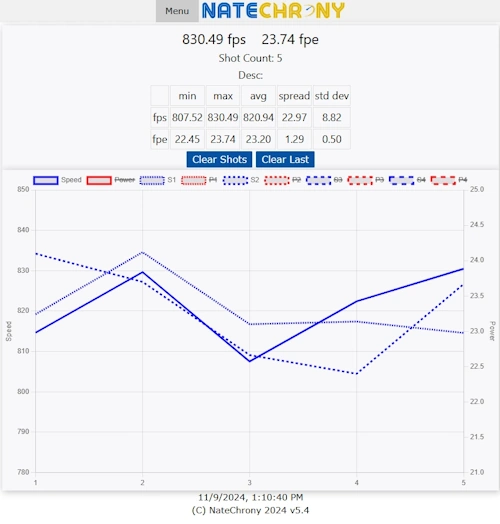This is the main screen of the NateChrony, and will be the screen you use the most. It has all of the shot data, statistics, and saved shot strings.
Here are the page features, from top to bottom:
Menu:
The NateChrony dropdown menu.
Alignment Error:
If the accuracy confidence drops below 75%, the alignment error will show here. If you do drop tests - you SHOULD always see an alignment error, it is expected.
Current Speed & Power:
The current shots speed & power, displayed in the currently configured units. There is also the accuracy confidence score in percent.
ShotCount:
The number of shots in the current shot string.
Description:
A comment you can place on the current testing session, here you can add additional information to help understand exactly what the graph and data below was for.
Statistics:
Displays the statistics for the current string of shots. Minimum, maximum, average, spread, and standard deviation, of the speed and power. NOTE: This is for the current shot string, it will not take into account any saved strings.
Clear Shots:
This will remove all shots in the current shot string. It will not have any effect on the saved strings.
Clear Last:
This will remove the last shot in the current shot string. It will not have any effect on the saved strings.
Graph:
A graph of the results which will update in real time. It will show the speed in 1 colour (blue) and the power in another colour (red). You can click on each graph heading “S1” or “P2”, to display or hide the data for that saved strings speed or power. S1 = speed for save slot 1, P2 = power for save slot 2.
Footer:
The footer displays the copyright, software version, and date and time.
Last Updated: 2024-11-01 08:22:16 +1000 +1000