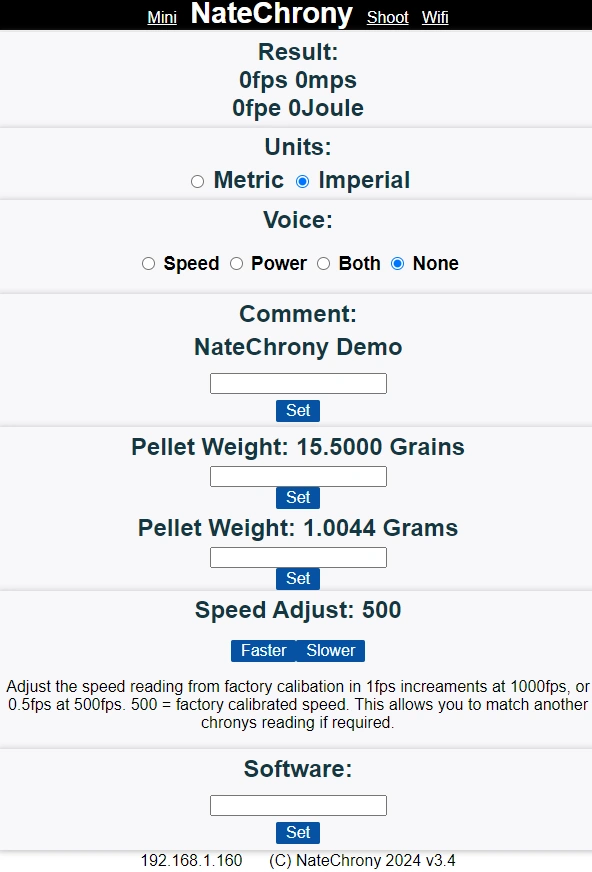This is the setup/configuration screen when you can set your pellet weight, and make changes to the way the NateChrony behaves. It is possible to shoot from this screen, however it does not have all the features such as the statistics and save slots.
Menu:
The NateChrony dropdown menu.
Result:
Shows the current speed and power of the current shot, in both metric & imperial units.
Comment:
Configure the session comment or description, which is displayed on the main shoot screen.
Pellet Weight:
Set your pellet weight, in grains or grams. When you change this value it will only apply to future shots. It will automatically convert the weight to the other units, once entered.
Voice:
Configure the the voice readout. You can configure the NateChrony to read out the latest shot speed, power, both speed and power, or nothing.
If you have issues with voice - check your volume & play a video on your device to double check the sound is working correctly. Also you may need to click Clear Shots on the main screen - typically some versions of Apple products.
Units:
Display the results in either metric (m/sec & J) or imperial (fps & fpe). When this is changed it will automatically update all results on all screens automatically - including any saved data.
Software:
If you want to update the software of your unit, reach out to us and we can take you through this procedure.
Speed Adjust:
Every NateChrony is live shot calibrated from our set of Certified Master Chronographs, this feature should not need to be changed from its default of 500. If you need to change the NateChrony reading to match another chrony, you can alter it here. The factory default value is 500, each increment is 1fps at 1,000fps, and is scaled - i.e. 1fps @1,000fps, 0.5fps @500fps.
Last Updated: 2025-03-31 07:22:16 +1000 +1000