Safety First
Safety is critical for you & those around you. When using firearms and firearm accessories, injury may occur to you or others if all safety precautions are not taken.
Read More
Safety is critical for you & those around you. When using firearms and firearm accessories, injury may occur to you or others if all safety precautions are not taken.
Read MoreNateChrony and SteadyShot Follow these steps to be able to test and get familiar with your NateChrony without having to mount it or fire a single shot!
Read More
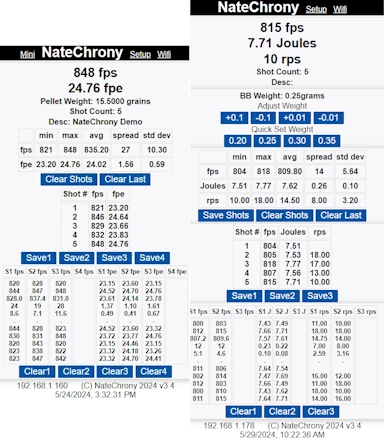
There are two types of software that can run on our NateChrony Chronograph products. Regular software This runs on the standard NateChrony (mini/v1/v2/v2.
Read MoreThe NateChrony can be mounted on literally anything, with our ecosystem of adapters. It comes standard with 2x 1/2 UNF threaded adapters for threaded barrels.
Read More
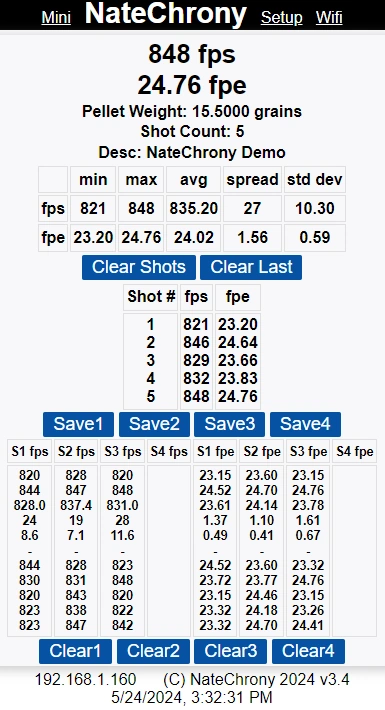
We always listen to our customers & continually improve our product, so from time to time we’ll release a new version of software.
Read MoreBelow is a list of all the different screens available for the NateChrony on the current software version. The current software of the NateChrony has the following screens:
Read More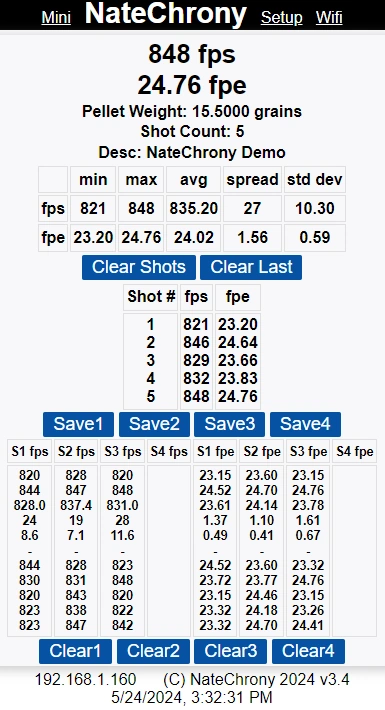
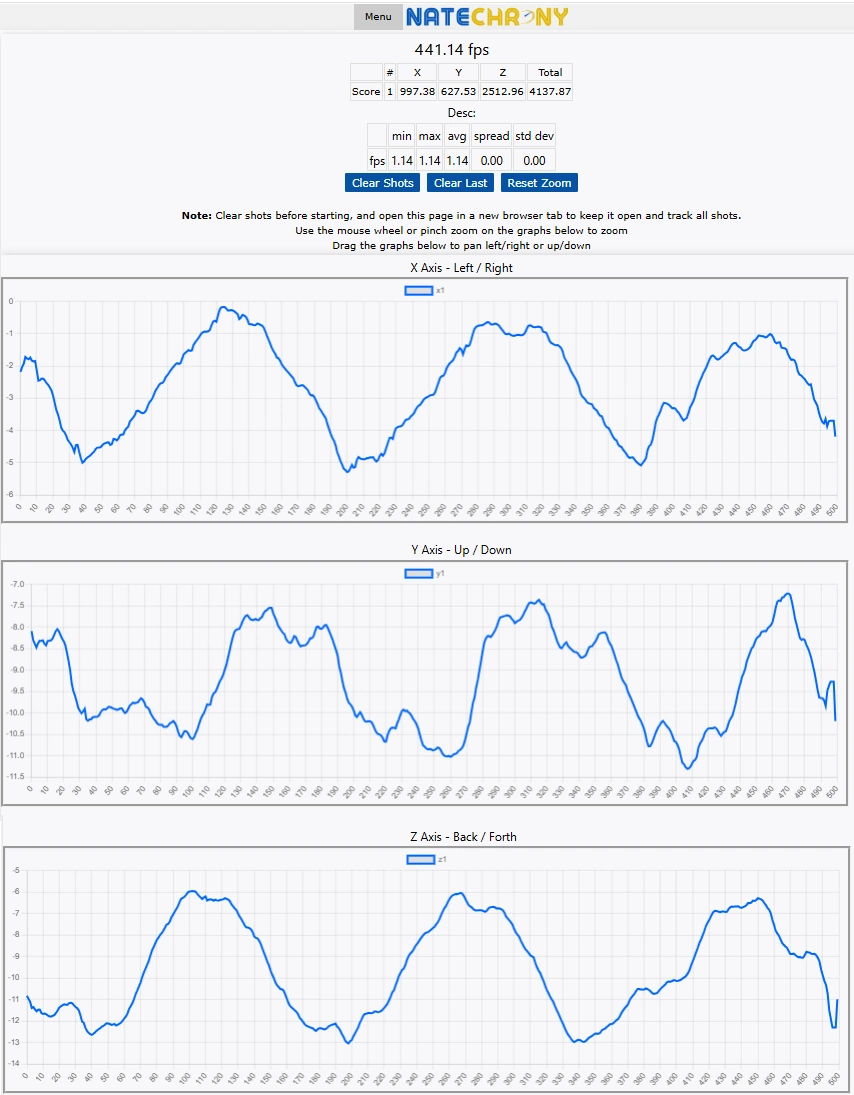
Below is a list of all the different screens available for the NateChrony SteadyShot on the current software version. The current software of the NateChrony has the following screens:
Read More